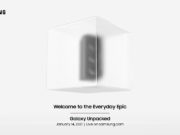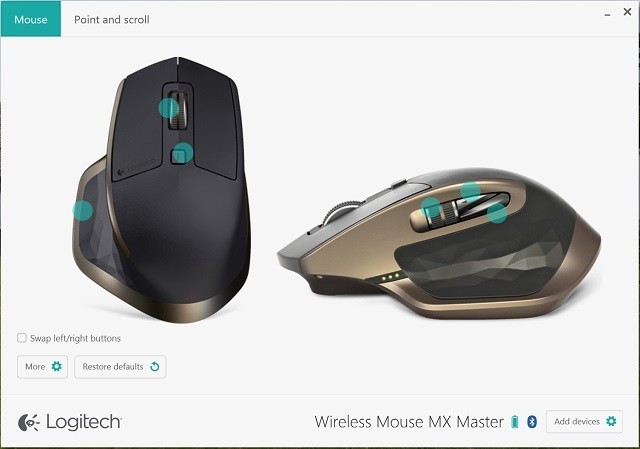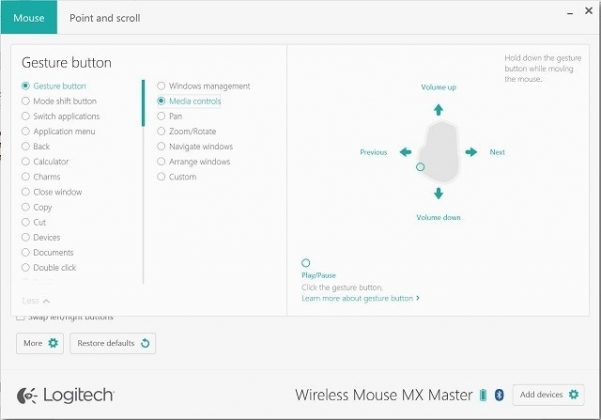If you loved using the old Logitech Performance Mouse MX because of its ergonomic design and features, then you’ll fall in love again with the new Logitech MX Master. The Logitech MX Master is a productivity, wireless mouse that comes with a stunning, ergonomic design, a thumb wheel, a clever speed-adaptive scroll wheel and the ability to connect multiple devices at once.
Design/Features
If you’re conversant with the older version of the Logitech MX Master, you can tell that the company didn’t want to deviate from its success, design and looks. The MX Master looks so good, I call it the Lamborghini mouse, trust me, you’ll feel the same when you get this beauty out of the box. The Logitech MX Master weighs 145g, but really feels light and perfectly shaped. The MX Master comes with a new thumb wheel and two addition buttons next to it.
The Top of the MX Master mouse is black, it features the left and right buttons, an improved central scroll wheel, and a small “manual shift” button which controls the scroll wheel speed. As for the left side of the mouse, three LED lights indicates battery life for the Logitech MX Master mouse, the textured thumb rest also serves as a “gesture” button. Directly under the left and right buttons, there’s a micro-USB port which you’ll use to charge the mouse.
Under the mouse, you’ll find the MX Mater’s power switch, connect button, Darkfield sensor and an “Easy-Switch” control numbered 1, 2 and 3 which allows you to switch between three paired devices.
Software
For you to get the most performance out of the Logitech MX Master wireless mouse, you’ll have to head down to Logitech’s support center to download the “Logitech Options” software. The Logitech Options app has a clean layout, it features the top and side pictures of the mouse highlighted with green circles to help you change the button functions.
If you are a first time user of this application, you’ll find it pretty easy to use. The software allows you to toy around with some cool customization features of the Logitech MX Master mouse like reassigning button functions, enabling gestures and adjusting scrolling speed. In case you mess things up, the Logitech Options app comes with a reset feature which will help you restore your mouse to its factory settings.
Connectivity
The MX Master wireless packs a low-power Bluetooth 4.0 to connect to laptops, tablets and even smartphones. In the box, you’ll also find a USB receiver which helps you connect to PCs or devices without built-in Bluetooth. The MX Master can be connected to three devices the same time, I bet power users and multi-device users will love this feature. Switching devices is as simple as pressing the 1/2/3 button under the mouse to change which device to control.
Charging
In the gut of the MX Master, there’s a rechargeable battery buried in there. Charging the battery on this mouse is as simple as plugging in the micro-USB cable to to a USB socket. The coolest thing about the MX Mater’s charging mechanism is, you can still use the mouse while it’s charging. Note, if you forget to charge mouse and it dies out, one minute of charge delivers 2 hours of usage while a full charge will last for about 40 days as promised by Logitech.
Conclusion
Overall, the Logitech MX Master sure feels good to use. I loved all the new feature and those that were improved, the button layouts and new scroll wheel worked perfect. Even though the MX Master was made for everyone, content creator and power users will love its new functionalities. The MX Master will cost you $100, £80 or AU$150.
Should I buy the Logitech MX Master?
If you take PC peripherals seriously, then the price won’t be a hindrance for you. For me, the Logitech MX Master is the most comfortable mouse I’ve used in a while, and I’ll totally recommend it for anyone who wants to enjoy the luxury it offers. To cut the long story short, the Logitech MX Master is that mouse that will make you proudly retire your old one. So, if you are in the market for a new mouse, consider going wireless or just want a mouse that will unify all your devices, then the Logitech MX Master should be your best choice.
| Hardware | |
|---|---|
| Mouse type | Laser |
| Resolution | 1,600dpi |
| Buttons | 7 |
| Tilt wheel | No |
| Programmable parts | Buttons and wheel |
| Connection | Bluetooth (with or without dongle) |
| Mouse battery | Non-removable rechargable Li-ion battery |
| Buying information | |
| Warranty | One year RTB |
| Price | $100 |
| Supplier | TBC |
| Details | www.logitech.com |
| Part code | MR-0052 |