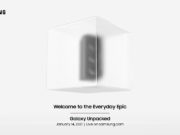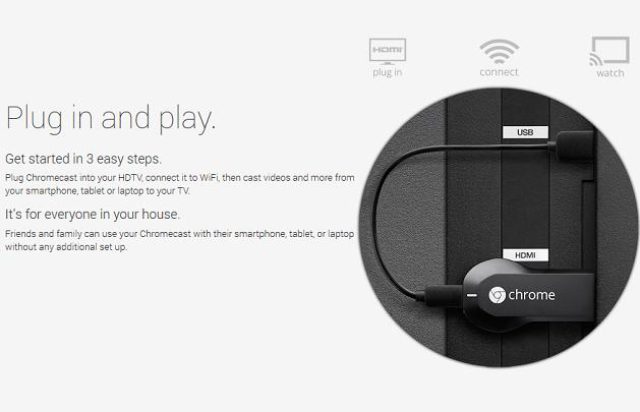Google’s Chromecast just learned a new trick with the recently announced “Guest Mode”. The new Chromecast Guest Mode feature allows anyone in the room with an Android device to push content to your streaming stick — even if they’re not connected to your Wi-Fi. It kinda saves you the stress of sharing your Wi-Fi password with your friend’s friend that came visiting too, “ain’t nobody got time for”. The guest mode for Chromecast is available to anyone running Android 4.3 or higher (no support for iOS). Follow these simple steps below to enable the guest mode feature on your Chromecast.
- Tap Devices, select your Chromecast.
- Tap Guest mode.
- Slide guest mode to On.
After enabling the Guest Mode, your Chromecast now becomes visible as a “nearby device” to any compatible Android smartphone in the same room. A 4-digit PIN is then required to grant the person access to your streaming stick. This update is rolling out starting today be sure to check out the video below to see it in action
SOURCE: Google Chrome Blog