Mozilla Firefox has officially rolled out its ads on the browsers available on your mobile phone and desktop computers. Mozilla Firefox first announced this change back in February. The new browser advertisements will be labeled as ‘enhanced tiles’. Mozilla has described the new enhanced tiles as the following:
Existing Firefox users will be offered a set of Enhanced Tiles based on their browsing history. The Enhanced versions replace the default screenshot with a better image and are displayed only for sites that the user has visited. The improved image is supplied by the site or partner and can include a logo plus a rollover image. If you frequent Amazon.com, for example, you might see the Amazon logo or icon, instead of a screenshot.
These ads will pop up next to the thumbnail images of the sites you visit frequently when you decide to open up a new tab. In order to support user ad personalization, Mozilla has created an Internet data system. The internal data systems will use user information all while excluding personal identifiable information. Mozilla’s VP of content, Darren Herman, states said this ad browser has its benefits.
“The web is increasingly becoming more closed, and that move towards a closed ecosystem is not healthy for users. The emergence of a closed Internet model among some of the biggest players is a huge threat to users of the Internet. And if it’s a threat to users of the Internet, it’s a threat to Mozilla.
Herman also wants users to know this ad personalization will help both the user, and the ad-supported company.
“It’s almost like cookie-less re-targeting. Enhanced Tiles targets a user we know would go to your site, due to their browsing history, and offers advertisers the ability to put a piece of fresh content in front of that user from a site they’re used to seeing.”
Mozilla Firefox users will be given the option to opt out of the advertisements. If you decided to opt in Firefox’s Do Not Track option, you will not see the ads. You can also create a new tab page, click settings and select either Classic or Black in the upper right hand corner. Classic mode will show your history tiles without the advertisements. Black will show a blank page with no enhanced tiles.
Mozilla Firefox Now Contains Ads In Its Browser“If users are going to X out of ads, they were never going to respond to them anyway. People who don’t want to see ads, or who have blocked advertisements entirely, aren’t going to perform too well for the advertiser anyway. We’ve basically put together an offering for people who are okay with seeing advertisements and wanting to interact.”
Source: Mozilla Firefox Support













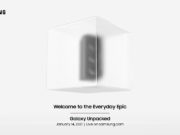






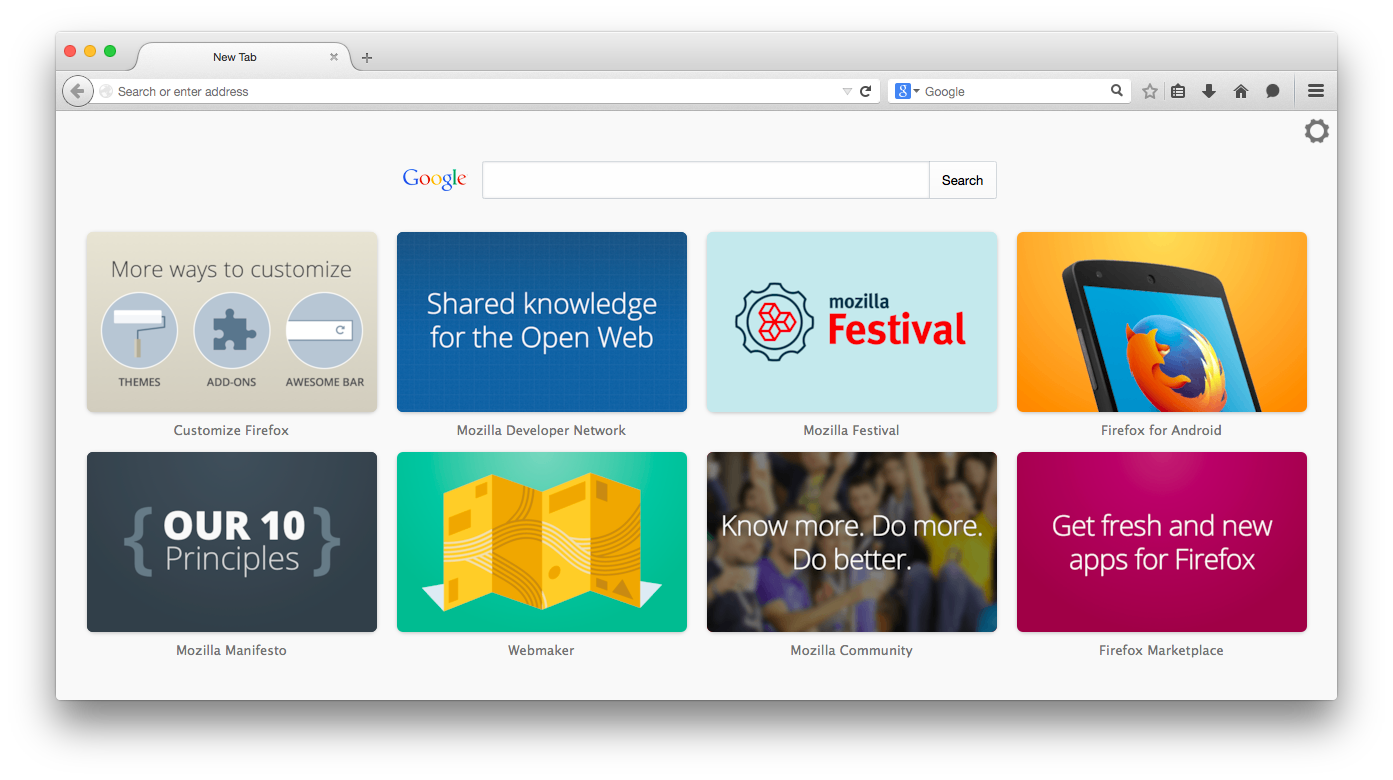
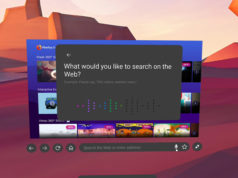





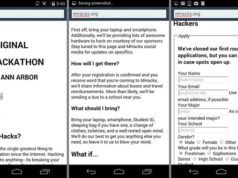










[…] been a while for iOS users, who have desired to see a Mozilla Firefox browser on their devices. But we may have some good news for you, because Mozilla is currently […]